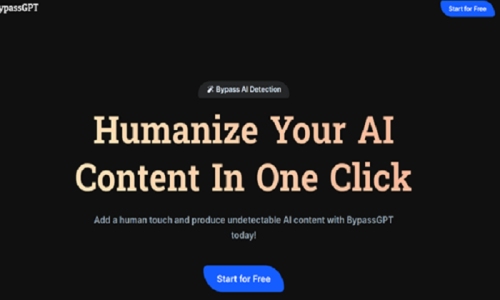Are you a photographer or blogger who prefers to share photos on your website? Are you looking to make a photography website in WordPress? If so, congratulations!
You’ve made the right choice by being at the right place – in this article; I’ll go over the key points to take into account when creating your photoblog in WordPress.
I have answered basic queries like free WordPress themes, Best WordPress theme for photographers and most importantly, how to create a Stunning Photography Website in WordPress. So here we go!
Let’s Begin the Guide to Building a Killer WordPress Photography website.
People start photography blogs for two reasons:
1: When they want to use their photography blog to get potential customers for their photography business and services.
Or
2: When they are just amateur photographers and want to share their creativity with the world. Of course, while doing so, they hope to make money from this side project of their own.
Before showing you the steps to build a WordPress photography blog, it’s essential to understand why you want to start a photography blog.
From topic selection to different monetisation methods, this insight will affect everything related to your photoblog. Now let me take you on the crucial steps that will help you create a fantastic photo blog.
Setup your domain and hosting for a photography website
The first step in creating a successful photo blog is to choose a domain name. Your domain name is your online address.

I always recommend that you use your name as the domain name because it can be perfect for branding.
This is particularly important if your photoblog is also your online resume.
After selecting the domain name, please make a reservation with one of the trusted domain name registrars.
However, it is recommended that you purchase the domain name and hosting service separately, because, at some point, your blog may grow so much that you may want to switch to other hosting services.
For domain name, I will recommend Namecheap and BigRock.
If it is not hosted with the host, the domain name transfer will be much easier.
Okay, once you have a domain name, the next step is to buy hosting for your website.
In my opinion, YouStable is the best economical option for WordPress Hosting. I am hosting many websites with them. Their support is super strong.

If you want to compare other best web hosting providers, you can do so by checking the latest black Friday web hosting deals with extra discount up to 90% off!
#1 Install WordPress
After purchasing hosting and registering a domain name, install WordPress.
Install WordPress. To do this, open the link to the site in a browser. Provide information to connect to the database.
They must be provided with this by the hosting provider.
Fill in the required information: enter the site name, username, password, email. Indicate if search engines can index the resource.
If everything is done correctly, you will see the confirmation message.
#2 Install Photography Themes
There are a lot of WordPress themes designed for photo sites. It is unlikely that you will experience an acute shortage of quality solutions in this area.
Recently, an interesting trend has emerged on the WordPress theme market – more and more companies have begun to appear that specialise exclusively in themes for photographers and photobloggers.
If you decide to find an initial “foundation” for creating a photoblog, choose a theme that has a neutral colour scheme.
This will not shade the images, as a result of which they will look more vibrant.
Blog themes have support for post formats and can display images correctly. Plus, blog themes do not use annoying splash pages (which is still the case with photo themes) and allow visitors to focus directly on your work. Specific free WordPress photography themes include Photolite, Photoperfect, Pixgraphy, Fotographie etc.
#3 Install the Best Image Gallery Plugin in WordPress
Along with the advent of galleries in WordPress, users can quickly and beautifully display a group of images.
However, standard galleries aren’t as great when it comes to mobile devices.

Even if you are working with a responsive theme, the structure and presentation of the galleries in it may require significant work. Here are specific plugins that I recommend using in WordPress.
They are Modula NextGEN Gallery Envira Gallery FooGallery.
5 Effective ways to profit from a photography blog
After setting up a blog, you will realise that setting up a blog is the easiest part of the process. The real challenge is to monetise.
But as I mentioned before, when you build a website with a clear goal, making a profit plan is never a problem.
You can start with the 5 Most Effective Tips for monetising photography blogs:
- Create leads for your photography business
- Sell your photos
- Sell your products
- Market member products
- There is no fifth step you did it!
Final words
This was a small guide on how to make a photography website with WordPress. Believe me, if you follow the right steps, you will be able to create a successful photoblog.
All you have to do is Read, Create and Relax. Yay! you are done.