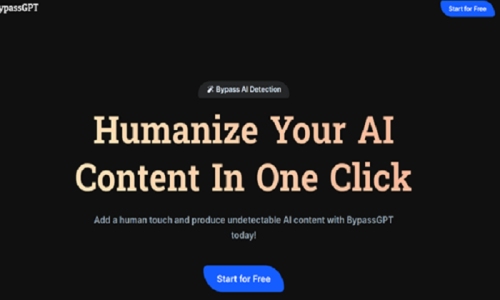Do you need to crop a video for your next project? Whether you’re a filmmaker, marketer, or content creator, cropping videos is a necessary skill. Cropping a video is the process of removing unnecessary parts from a clip. This way, you can focus on specific details and make your videos as clear as possible.
In this post, we will teach you how to crop videos with VEED in three easy steps! The crop tool will allow you to select a specific area of the video to keep. This is helpful if you want to remove unwanted footage or create a specific aspect ratio for your video.
Step One: Open You Video Editing Website and Select the Crop Tool
Open up VEED.io and select the tool you want to use. Once you have it open, upload the video file you want to crop. You can easily navigate to different parts of the video using the timeline or thumbnails. You can also make simple changes like trimming or cropping the video right from within the editor. If you need to add some text or a logo to your video, there are plenty of tools available for that too. You can also add other elements and other effects like filters and transitions.
Step Two: Drag the corners of the crop box to select the area you want to keep.
Crop your image by selecting the area you want to keep using the draggable crop box. You can reposition the crop box by clicking and dragging it around the image. Also, Use the handles on the sides of the crop box to adjust its size. When you’re happy with your selection, your project will automatically be saved. Your cropped area will appear in the window.
Step Three: Click Export
Once you have finished editing your video, it’s time to export it. This will create a copy of the video that is ready to be uploaded to YouTube or other online video platforms. Finally, to export your video, click the “Export” button in the top right area. You can then choose the quality and format of your exported video.
Cropping a video is known as a little confusing at first, but once you learn how to use the Crop Tool it becomes easier. Crop video is easy and quick to do. Crop videos can be done in only five minutes or less depending on how long your original video was and how short of a clip that you want (and if there’s any sound effects). Cropping video helps you make videos more interesting and makes them shorter which is great for people who like making quick clips! All you need is your computer and an internet connection.