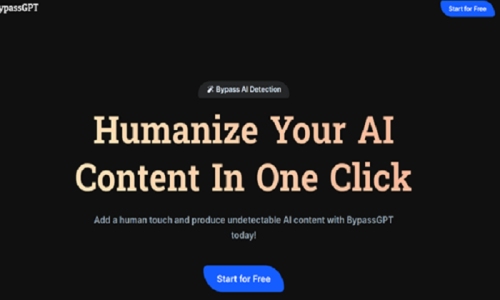Establishing an Instagram shop is the most effective strategy for businesses that want to expand, sell their products, and develop a strong brand identity. Statistically speaking, it has the most extensive user base and is an excellent platform for selling items and growing your business.
First off, businesses have always been able to sell goods because of Instagram’s excellent marketing features. This marketplace is shaping up to be pretty robust, allowing you to tag your products in postings and integrate your product catalog with your brand’s profile.
Keep in mind that the Instagram Shop feature may only be used to sell physical goods and products; services cannot be provided using this feature.
What Features Does Instagram Shop Offer?
Instagram’s newest feature is simply great for businesses and organizations trying to grow their consumer base and sales. The features of Instagram Shop include the following:
- Shoppable Tags
- Shoppable Tags
- Product descriptions
- option for linking to the online store
- The item’s price
- Additional similar products
How Does the Instagram Shop Function?
A brand can use Instagram Shop to display its carefully picked product catalog and conduct online sales. You’ll be able to process transactions through the Instagram app by allowing users to access your shop by clicking the View Shop button on your profile page for your Instagram business account. Shopping tags can be added to content like Instagram Stories.
Additionally, the Instagram Shop page, which is accessible from the platform’s main navigation menu, may potentially feature you. Therefore, even if users do not click the View Shop option, they may still be able to locate your products.
Additionally, you have a better chance of reaching your ideal target audience because the platform considers users’ prior interactions (such as the brands they follow and the content they interact with).

Setting Up an Instagram Shop
You’d be surprised at how simple it is to set up an Instagram shop. Here is a step-by-step instruction guide to get you going.
Make Sure You’re Eligible
The following qualifying criteria must be met by your business to join Instagram Shop:
- Your company is situated in a market that is supported.
- Your company sells a product that qualifies.
- Your company follows the Instagram merchant agreement and its policies on online sales.
- You aim to sell products via a domain that your company owns.
Change to a Creator or Business Account
You must upgrade to a Business account before creating an Instagram Shop. To convert your account, take the following actions. When you create a Business profile, you may include details about your company, including its hours of operation, location, contact information, and website URL.
Link up with a Facebook page
Next, follow these instructions to connect a Facebook Page to your business account on Instagram:
- Go to the Instagram profile for your company.
- Choose “Edit profile.”
- Choose “Page” under the “Public business information” option.
- Pick the Facebook Page you want to connect from those on your Pages.
- Choose “Create a new Facebook Page” if you don’t already have one.
Note: A Facebook Page is all that is needed, not a Facebook Page Shop.

Upload Your Catalog of Products
Having a product catalog detailing your products, prices, and descriptions, is essential for Instagram Shop. There are two methods for linking a product catalog to a business Instagram account:
- Catalog Manager (the “do it yourself” approach accessible through Facebook Business Manager)
- Partner E-commerce Platform (An integration with one of the approved partners’ e-commerce platforms, such BigCommerce or Shopify)
Review of Account
Following the steps below, you must submit your account for review after linking a product catalog to Instagram.
- Go to the Instagram profile for your company and click the menu button.
- Choose “Settings.”
- Register to shop.
- For your account to be reviewed, follow the steps.
- To check your progress at any moment, go to “Shopping” in your “Settings.”
Note: Account evaluations usually take a few days, though occasionally, they may take longer. Some businesses could be informed that more details are required to demonstrate ownership of the domain name for your website.
Activate Shopping
You can activate the shopping features as soon as your account is approved.
- Go to the Instagram profile for your company and click the menu button.
- Choose “Settings.”
- After selecting “Business,” select “Shopping.”
- Choose the “product catalog” you want to link to your account from the list.
- Choose “Done.”
Note: If you don’t see Shopping in your settings, Instagram Shopping has either not yet been approved for your account or is currently in the approval process. When you create an Instagram shop, it will be displayed on your profile page.
The Bottom Line
Even though Instagram selling is still a relatively new idea, consumers are already using this additional online shopping option. The Instagram Shop function will not only enable you to reach a larger audience, but it is also simple to use. The job that requires the most effort is probably marketing your products.