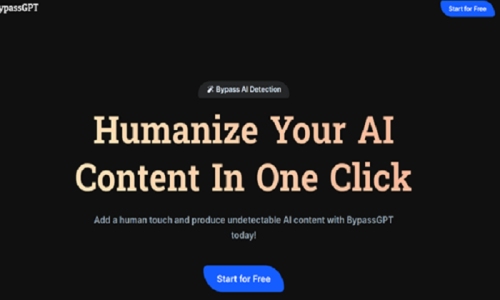Web designing with UI and UX interface has become an essential factor for modern-day software development projects. Most companies have begun to realize the importance of proper user interaction on the website. They also discovered its importance and impact on Customer Management, especially on mobile devices. A good responsive design layout along with consistent and accessible visual movement plays an essential role in web designing. These elements also help to create fruitful user interaction on websites. Navigation and responsive menus form an integral part of modern-day web designing. These factors also require a massive focus from the design as well as coding perspective. In this article, we will discuss the various ways to enhance navigation on mobile websites.
What are Responsive Menus?
The primary goal of responsive menus is to ensure that a web page’s basic layout can fit into different screen sizes across various mobile devices. The designing and coding phase of responsive menus revolve around this principle. In the modern generation, various electronic gadgets and devices are available on the market. It has become important for the brands to be accessible on all of these devices with multiple screen sizes to increase their market reach. For instance, we can consider the variation in screen sizes between a Windows desktop and an Android smartphone. So, while designing a webpage, the developer must consider all of these screen sizes.
The design of a web page must vary depending on the screen size due to space constraints. The developers also have to modify the way of user interaction for the same reason. A responsive menu helps to solve this issue for all web pages. It is a common assumption that a separate device will require a different type of interaction and display. It is a designer’s job to ensure a comfortable interaction between the system interface and the end-user. In case there is a change in the size and navigation of the device, the design and web layout must also be adjusted accordingly to provide the best user experience.
Reasons for the Use of Responsive Menus
A developer must not consider web design to be just a tool for aesthetics and superior visual placement. Web Design plays a vital role in highlighting and upholding a company’s values, branding, and concern towards end-users. A company can rapidly increase its growth by improving its interaction with end-users. A superior web design ensures that the customer can get around the web application effortlessly. They can also quickly find what they are looking for on the website. Now, let us take a quick look at some of the design benefits of responsive menus:
- Responsive menus help the companies to provide a great experience to the end-users. In case a customer is impressed with the company’s website and has a good experience navigating through it, there are high chances that they will visit it more often. They will also recommend it to others resulting in increased website traffic.
- The developers can provide superior design layouts with enhanced appearances and easy navigation by merely implementing some minor adjustments to these menus.
- The companies can ensure better ergonomics by using responsive menus on mobile websites. This process also allows the user to operate large websites by using only their thumb.
Best Approaches to Design Responsive Menus
During the designing phase, the developers must define the web page’s size according to the screen to avoid any unnecessary horizontal and vertical scrolling. Most of the time, the developers disable horizontal scrolling as it goes against the fundamentals of designing. It also causes lots of disturbances to eye movement. The key role of website designing is to ensure that it fits every screen size from desktops to smartphones. It is a wise decision to define the web page’s size in pixels during the coding process. This is because the pixels can adjust themselves according to the screens and their variations. The developers can use the “if-else” statement to define pixels and the entire layout for the webpage
The mouse acts as the primary navigation for website navigation on desktops. On the other hand, while accessing this website on smartphones, the users mostly use their fingers. Thus, it is a good idea to resize the tappable areas to improve navigation on mobile websites. Now, let us take a quick look at some of the approaches that help to strengthen responsive menus for mobile websites:
- There should be sufficient spacing between the buttons on mobile websites. This is because the human thumb takes up more space compared to the desktop cursor.
- The font size should also be appropriately adjusted on mobile websites to increase the ease of navigation.
- Some mobile devices will magnify the button while accessing the menus. Due to the lack of coding, the device might magnify the wrong areas of the web page. This will result in an awful User experience and will eventually frustrate the customer. The designers must pay attention to all these areas.
- Mobile devices have different alignments and navigation layouts compared to desktops. For instance, a laptop will have various grids, columns, and rows due to space availability on the screen. On the other hand, a mobile device will not have more than two columns on the same web page.
Sometimes, when a user reaches the end of a web page and wants to scroll further, he is presented with a navigation bar at the bottom of the page. These cases are quite visible on websites that have a lot of data and involve vertical scrolling. The navigation bar’s design is slightly different compared to the menu bar that is available at the top. In some instances, the user will find a button at the bottom to take them back to the top. All these features help the user navigate the web page easily and save a lot of time and effort. The ultimate goal is to improve the User experience and help them complete their task on the website.
Disappearing Menus
Some web pages implement disappearing menus on their website for the mobile platform. The primary goal is to tackle the space limitation and display the required amount of data. They can also use this additional space to display other vital information on the web page. The disappearing menus only appear when the user clicks on the menu button. For laptop navigation, these menus are visible when the cursor hovers around the button. Besides saving space, these menus also provide the layout with extra columns and serve as a sophisticated designing element. As we already discussed earlier, the screen’s size acts as one of the biggest challenges for designing web pages. The disappearing menus must be implemented to tackle this issue.
The developers can also design the layout in the form of pixels. They have to define it in the body of the CSS code. This will allow the changes to implement in the entire website and not just a specific section.
Advantages of Implementing Responsive Menus
During the current times, the entire world is moving towards complete digitalization. All the websites must be available on every digital device. A company that doesn’t take this seriously will have to sacrifice its market reach and audience base. Now, let us take at some of the benefits of implementing responsive menus on mobile websites:
- The design and interface of a website play a vital role in the present software industry. This is because of the increasing variety of devices that the users are using. These features help to improve the User experience of a website. These make it more comfortable and convenient for navigation.
- A superior user experience helps maintain a more significant number of satisfied customers, followed by improved profitability.
The numerous gadgets having different screen sizes open more doors for variations in design layouts. The developer must maintain a consistent design and follow specific rules to ensure the success of the website.
Best Ways to Create Mobile-Friendly Navigation
We are living in a world that prioritizes mobile devices. Even Google has switched to a mobile-first index that allows Google to rank websites based on the mobile content, relevance, and user interface. Good mobile navigation enables users to find what they need without wasting much time and energy. As a developer, you must remember that too much scrolling will frustrate the user and force them to abandon the website. For business websites, you must make navigation easy and as simple as possible for your customers. Now, let’s look at some of the steps that can improve the navigation of a mobile website:
- Try to keep the mobile navigation short and sweet for end-users.
- Make a list of all the important pages at the beginning of the website.
- You must consider the search option as a part of the website navigation.
- Make web design touch-friendly with suitable fonts and contrasts.
- While designing the website, you should also consider multi-screen mobile users.
The Best tool to check the Responsive of Mobile Websites
Testing the functionality of a website plays a vital role in ensuring the quality of a product. Responsive websites ensure that the customers can access them on various devices, browsers, and operating systems. LT browser is a tool to test the responsiveness of web applications on multiple devices and operating systems. The testers can use this tool to compare the visuals of their web application on multiple mobile devices simultaneously. They can also add a custom device using the LT browser to suit the project requirements. The One-click bug logging feature helps to detect errors and sort them out before production easily. This tool allows you to perform live responsive testing of a website on over 45 real devices simultaneously. So, the LT browser is your one-stop solution to test the responsiveness of your mobile website.
The Final Verdict
In this competitive market, companies cannot afford to alienate any industry segment based on device incompatibility. You must ensure the superior user experience of websites irrespective of the device or operating system. There is an old saying in the Software Development Industry: “Device-Friendly is User-Friendly.” Therefore, the developers must pay proper attention to the design of the website to make it responsive. They should also remember not to compromise the vital data to save space on the web pages. This article discussed various methods the developers can implement to improve navigation and User experience on mobile websites. All these methods will ensure that the customer has a pleasant time accessing your website and services.