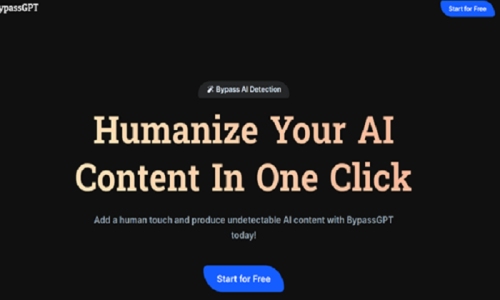For your business to stand out on Instagram, your posts will need to be incredible. They will need to be well-designed, mind-blowing and unique. However, creating such posts will require you to commit a considerable amount of your time – which you may not have. At the same time, you can’t afford to cut corners, considering the intense level of competition on Instagram.
The question is, how can you come up with well-designed and visually appealing Instagram posts without having to spend too much of your time on them? Well, there’s a solution to this dilemma.
It comes in the form of Instagram templates. A set of good templates can help you to come up with great Instagram posts while saving you hours of valuable time. In this short guide, we will walk you through everything you should know about how to put Instagram templates to their best use. There are many benefits to using them. Keep reading to learn how to share the best content on Instagram.
About Instagram Templates
So what are they, exactly? Instagram templates are basically pre-made layouts. These pre-made layouts contain text and graphics, which you can edit to come up with new Instagram posts.
Why You Should Use Instagram Templates
Instagram templates offer two main benefits. First, they will enable you to come up with visually-appealing Instagram posts every time, without having to spend too much of your time designing them.
Second, Instagram templates will help you to maintain brand consistency. As mentioned earlier, these templates come with pre-made graphics and text. Hence, they will make it easy for you to always maintain the same font, color palette, filters, layouts, and other graphic elements.
So, regardless of the type of content you are sharing on Instagram, you will always maintain branding consistency. And maintaining consistency will help you to make your brand more credible and trustworthy.
How to Use Instagram Templates
You can use Instagram templates to share almost any type of content or post on Instagram. Here is a step-by-step guide on how to use Instagram templates.
Download the Templates
First, you will need to download the Instagram templates that you want to use. There are several places where you can get professionally designed, stunning and affordable Instagram templates. ContentBASE is our go-to site when it comes to social media templates, for both Instagram as well as Facebook.
ContentBASE has a good collection of ready-made and well-designed Instagram templates. You simply need to visit the site and browse their collection.
From there, you can then download the package that aligns best with your brand. After downloading the package, you will get a link, which will take you directly to Canva, where you can begin editing and customizing the templates, to align them with your brand as well as put in the content that you want to share.
Choose an Image
When using Instagram templates, you have two options to explore. First, you have the option of simply adding text overlay on the existing solid color background. If this is what you intend to do, then you can simply proceed to the next step.
Second, you have the option of using your own image as the template’s background instead of the solid-color background. If this is the case, then you have several image options to explore.
First, you can capture an image photo using your camera or phone. Second, you can use a photo from your files. It can be a product photo, a team photo or any other photo that you may want to go to the template. Third, you can use a stock photo relevant to your brand. But, make sure you have the license to use it.
Whichever option you choose, you will simply replace the template’s solid color background with the photo you’ve chosen.
Edit the Template
As earlier mentioned, ContentBASE Instagram templates are fully editable. You can edit any part of the template, to align it with the information that you want to share. You can also add any information or call-to-action you want to share.
Whether it’s an inspirational quote, product launch announcement, link to a blog post, recipe or any other information that you want to share with your audience, you just need to add it to the template. You can also add or remove other elements on the template as you deem fit.
Save, Download and Upload
Once you’ve finished editing the template using the tools provided, you should now save it and download it as JPEG or PNG to your device. From there, you simply need to upload it to your Instagram and it will be live in seconds.
In Conclusion
Instagram templates provide an effective and simple means of creating visually appealing Instagram posts. They will save you valuable time while helping you to maintain a powerful presence on Instagram.